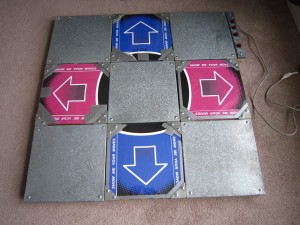A little over two-years ago I began experience infrequent, but regular migraine headaches. Before this time, I had only experienced three or four migraine headaches in my whole life. They began a few months before I started law school, and they were happening about every two weeks.
I started reading some literature on migraines, and learned that for some people, the headaches are “triggered” by some stimulus to which the person is sensitive. I was at a loss however, as I could not correlate the onset of my headaches with any particular stimulus. I saw a doctor, who seemed convinced that the headaches were stress-induced (first-year of law school, growing family, etc.). I disagreed, however, and continued to investigate.
One day, I suddenly came to the realization that the headaches began around the time I purchased a new laptop computer for school. I had never had any problems using any computer before, so it never occurred to me that the purchase of the computer might be related to the headaches. After some googling, I found this thread on forum.tabletpcreview.com, and a related thread on Lenovo’s forums, where others were reporting migraine headaches related to the LED-backlighting on the Lenovo X200 Tablet. Like most laptops sold today, my laptop, a Lenovo X200 Tablet, had an LED-backlit display. It seemed that I had found a good candidate for the cause of my headaches.
After some further investigation, this is what I have found:
- LED-backlights in most laptops do not generate constant light, rather, they flicker (flash on and off, like a strobe light) at a high frequency for most brightness levels.
- The flickering of the LED-backlight seems to serve two functions: (1) it saves power, and (2) it is used to control the brightness of the display.
- There are a couple of relevant characteristics to the flickering: (1) the speed at which the LEDs are turned on and off (frequency), and (2) the amount of time that the LEDs are off, versus the amount of time that they are on, during each cycle (pulse-width).
- The brightness of the display is adjusted by changing (or modulating) the pulse-width, i.e., the LEDs are turned off for more of the time than they are turned on. This makes the display look dimmer.
- It would be possible to drive the LED-backlight with circuitry that does not flicker the light, but rather make the LEDs always on. This is not typically used, however, because the circuitry is either more expensive, or less precise.
- The flicker of the screen can be verified by viewing the laptop display through the LCD viewfinder of a digital camera. Because the frequency of the camera is not in sync with the frequency of the LED-backlight of the display, the display will appear to flicker through the camera.
- The Lenovo X200 Tablet uses an Intel integrated video chip, and by default the drivers for the display flickers the backlight at any brightness level lower than the maximum, and even if the brightness is at the maximum, if the laptop is operating on battery power, then the display is flickered (as a power-saving measure). However, if the laptop is plugged in to AC power, and the brightness is set to the maximum, then the LEDs are not flickered, but on constantly. Also, there is a setting in the Intel driver software to disable the flickering for the maximum brightness setting when on battery power (though it is obscure: in older driver versions, you had to turn off “Intel(R) Display Power Saving Technology”, in newer version you have to change the battery power plan settings to “Maximum Performance”).
- Different manufacturers use different frequencies for their LED-backlighting. Someone reported on the tabletpcreview.com thread that the X200 frequency is 90Hz (which is very low), while Fujitsu uses 500Hz.
It is not clear what aspect of the flickering induces migraines. It is, no doubt, different for each person that experiences this phenomenon. It’s not really surprising either, since it is well documented that some people have migraine sensitivity to flickering lights, such as florescent lights. (Note that previous display technology used florescent backlighting, at frequencies around 100Hz, however, a florescent light does not turn off almost instantly like an LED, and so the flickering is a little less significant.) Some people have had sensitivity to older florescent-backlit displays too, especially if they operated at lower frequencies. These people are in for a world of hurt as incandescent bulbs are outlawed in many parts of the world, and CFLs or LED lights are the only thing available.
At any rate, upon learning all of this, I set the display brightness of my laptop to the highest level (and I keep it there always!), and adjusted the driver settings so that even if I am using the laptop on battery power, the display is not flickered. Since that time (almost a year and a half ago), I have not experienced any more migraine headaches. My migraines were clearly linked to the flickering of the LED-backlight in my laptop, and I was not even aware of the flickering. The flickering did not act as a traditional “trigger” (in other words, it did not immediately induce a migraine), but over the course of a couple of weeks of use would give me a migraine. Everyone is unique; some people who are sensitive to the flickering get migraines within less than an hour of using the display.
Hopefully this dump of information will be useful to someone else who has experienced similar issues. It is bound to become a bigger issue as all manufacturers are moving over to LED-backlighting for all displays. Pretty soon all computer displays, all TVs, and all light bulbs, are going to be using this technology. It is possible that I am only sensitive to my current display because it operates at a relatively low frequency. This is hard to investigate though, because the data about the frequencies at which these backlights operate is very hard to come by. It is never disclosed by the laptop manufacturers. I hope that this will change in the future, for the sake of all the potential migraine sufferers out there.